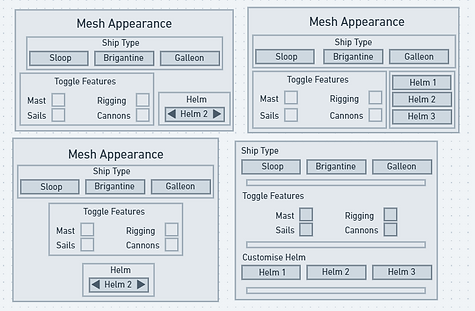Kieran Cooksley
Kieran Cooksley
Technical Designer


Role
Sole Developer
Made With
Unreal Engine 5
Blueprints | Editor Utility Widgets
Timespan
9 weeks
2 Oct - 1 Dec '23
A set of 3 editor tools created to optimise the users workflow. Tools allow for dynamic customisation of elements completely in-editor, before runtime.
Level Kit
Features used to organise & arrange actors in a level
Building Generator
Customise size & add doors, windows, and props
Ship Configurator
Customise mesh, colours, & runtime data of controllable ships
Project Goals
-
Design & develop a set of editor tools with the goal of optimising the users workflow.
-
Utilise Editor Utility Widgets to allow customisation within the editor, before runtime.
-
Implement UI/UX laws to improve the User Experience and usability of the toolsets.


Key Responsibilities
-
Research & Design each toolset to implement features that achieve the objective of workflow optimisation.
-
Prototype & Test each feature to ensure functionality is bug-free and works exactly as intended.
-
Compile a Technical Design Document to accompany the toolsets, explaining functionality and technical details.
Tools Used
Unreal Engine 5
The primary engine used for development
Editor Utility Widgets
Allows the user to interact with the tool in the Editor
Microsoft Office
Documentation

Features
Level Kit
Look At
Change the Rotation of selected actors to 'Look At' the Target Actor

Rotation Settings
Rotate the selected actor(s) on the selected axes by the specified degrees

Select All Same
Selects all of the same actors in the level as the currently selected actor(s)

Planar Settings
Match location coordinates to make selected actors planar to the target

Target Actor Properties
View and edit the Actor Properties of the Target Actor

Group Settings
Add & remove selected actors to and from groups & folders.

Building Generator
Manual Generaton
Specify the X and Y length of the building

Props
Modify prop density to add props to the exterior of the building

Random Generaton
Automatically generates a building from maximum parameters

Modify Wall Meshes
View wall indexes to manually swap out wall meshes for extra control

Doors & Windows
Generate Doors & Windows on wall meshes

Save as Mesh
Save the current building configuration as a Static Mesh

Ship Configurator
Mesh Appearance
Change hull, toggle cannons, masts, sails, rigging, helm, and deck props

Colours
Change hull, trim, & sail colours. Save and load colour schemes.

Runtime Data
Modify data to affect runtime controls & behaviour. Save & Load data using Data Assets


Documentation
Flowcharts
A range of flowcharts were created to help visualise the desired flow of execution with each feature in the tools. These flowcharts became the main reference point when building the features in Unreal Engine

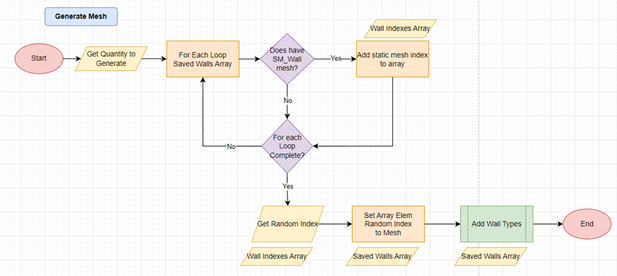



IA Diagrams
Information Architecture diagrams depict how the user will interact with the tool, where they can find each feature, and the available actions within the feature.




UI Wireframes
UI wireframes were developed to experiment with the structure and organisation of the widgets, ensuring the layout of the tools are intuitive and the user experience is sufficient.